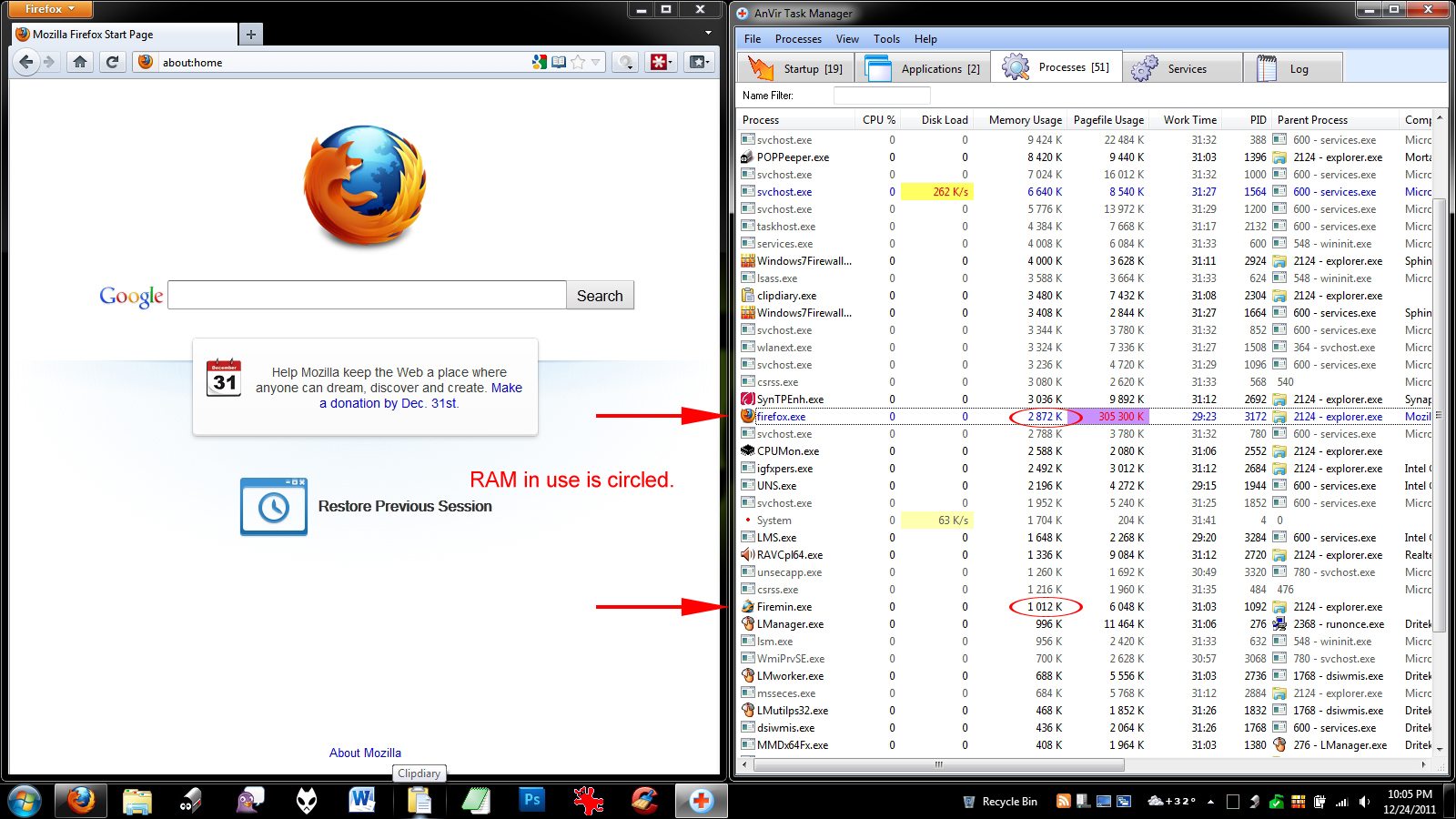ShopDreamUp AI ArtDreamUp
Deviation Actions
Suggested Deviants
Suggested Collections
You Might Like…
Featured in Groups
Description
Use "Firemin" by Rizonesoft to end Firefox's heavy memory usage and make it use virtually no RAM. Very useful for those that have 4gb of RAM or less. I still use it even though I have 8gb of RAM.
Here's what the developer says:
One of the biggest “improvements” that Mozilla claims is improved memory usage, in particular, the vanquishing of memory leaks. If you thought it was too good to be true you were right. Firefox still uses a lot of memory – way too much memory for a web browser.
We like keeping our apps running for a few days (that’s just the way we roll) and because of this Firefox was using over ~800MB of memory after about 3 days. It’s quite normal for Firefox to be sucking up ~100MB of memory right off the bat (in a memory leak you’ll see the memory usage keep increasing the longer the browser is open/in-use).
Rather than complaining about it, we decided to try and fix it. Enter Rizone Firemin (Formerly Firefox Plumber); simply put; it will eliminate most memory leaks in Firefox. All we did was tweaked our memory optimization engine a little and applied it to Firefox and most memory leaks was gone. To use Firemin; you will need to unzip firemin.zip and double click on Firemin.exe and let it babysit Firefox. You expected it to be more complicated, we are truly sorry to disappoint you.
Some requests from our users, like launching Firefox on program start have been implemented. You can also launch Firefox directly from the taskbar icon now. We’ve added a new Options dialog to efficiently balance the optimization intervals. Then we’ve done a new Firefox optimization function. This function uses the SQLite vacuum function to defrag the Firefox databases (Same as SpeedyFox).
To use Firemin with Firefox portable edition, simply drop the Firemin.exe executable in the same directory as FirefoxPortable.exe and everything should work fine.
Included in the download, you will also find:
Palemin 0.3.0.300 – For working with and optimizing Pale Moon.
Seamin 0.3.0.300 – For working with and optimizing SeaMonkey.
Thundermin 0.3.0.300 – For working with and optimizing Thundermin.
Firemin uses the excellent Firefox icon by weboso.
Download Firemin
Here's what the developer says:
One of the biggest “improvements” that Mozilla claims is improved memory usage, in particular, the vanquishing of memory leaks. If you thought it was too good to be true you were right. Firefox still uses a lot of memory – way too much memory for a web browser.
We like keeping our apps running for a few days (that’s just the way we roll) and because of this Firefox was using over ~800MB of memory after about 3 days. It’s quite normal for Firefox to be sucking up ~100MB of memory right off the bat (in a memory leak you’ll see the memory usage keep increasing the longer the browser is open/in-use).
Rather than complaining about it, we decided to try and fix it. Enter Rizone Firemin (Formerly Firefox Plumber); simply put; it will eliminate most memory leaks in Firefox. All we did was tweaked our memory optimization engine a little and applied it to Firefox and most memory leaks was gone. To use Firemin; you will need to unzip firemin.zip and double click on Firemin.exe and let it babysit Firefox. You expected it to be more complicated, we are truly sorry to disappoint you.
Some requests from our users, like launching Firefox on program start have been implemented. You can also launch Firefox directly from the taskbar icon now. We’ve added a new Options dialog to efficiently balance the optimization intervals. Then we’ve done a new Firefox optimization function. This function uses the SQLite vacuum function to defrag the Firefox databases (Same as SpeedyFox).
To use Firemin with Firefox portable edition, simply drop the Firemin.exe executable in the same directory as FirefoxPortable.exe and everything should work fine.
Included in the download, you will also find:
Palemin 0.3.0.300 – For working with and optimizing Pale Moon.
Seamin 0.3.0.300 – For working with and optimizing SeaMonkey.
Thundermin 0.3.0.300 – For working with and optimizing Thundermin.
Firemin uses the excellent Firefox icon by weboso.
Download Firemin
Image size
1600x900px 703.2 KB
© 2011 - 2024 Drudger
Comments16
Join the community to add your comment. Already a deviant? Log In
Dowload Domain in Sale
0_0
WOW
0_0
WOW